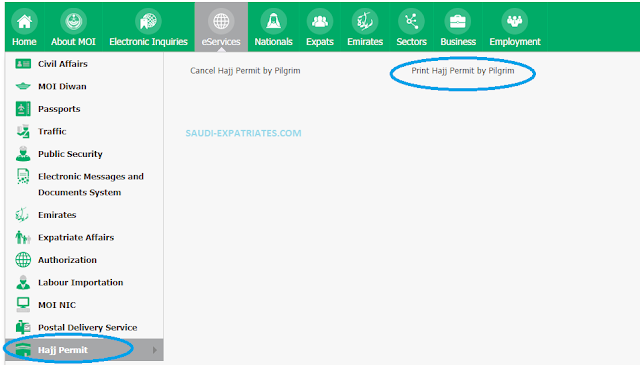- Back to Home »
- HAJJ UPDATES »
- Procedure to Download your Hajj permit from Ministry of Interior
Posted by : Aahil Shaik
Wednesday, August 17, 2016
Check or Print Hajj Permit (TASREEH) through Ministry of Interior portal
Hajj Ministry Saudi Arabia and Ministry Of Interior (MOI) together provided a service for local Hajj pilgrims to check or print(download) their Hajj print online. Residents of KSA, who successfully applied and paid Hajj fee for this year can get their Hajj permit (Tasreeh), This article will help you to print your hajj permit from MOI official website. Recommend : Procedure to book hajj through Ministry portal
Procedure to check and print Hajj permit for residents of Saudi Arabia :
1. Visit official Ministry Of Interior portal on www.moi.gov.sa then click on "E SERVICES" then from left side select "HAJJ PERMIT" available at last, After that select "PRINT HAJJ PERMIT BY PILGRIM". Or simply you can go through this link "www.moi.gov.sa" you can open this link only when you have your own absher account.
2. Now enter the Iqama number(For Expats) or National Identity Number(For Saudi's) in first text box of "USER NIN/IQAMA". Related : Hajj packages in Saudi Arabia
3. Select your calendar preference "HIJRI" for Arabic calendar date of birth or "GREGORIAN" for English calendar date of birth. You can enter your date of birth using slash like "DD/MM/YYYY" or select from calendar. Similar : Saudi Arabia Family Visit Visa closed till hajj
4. Enter the Image code in the next text box, As shown in the image just below text box, after you entered, Click on "CHECK HAJJ PERMIT STATUS". See Also : Facts about Hajj without permit
5. If you have a hajj permit you will see a message like "The entered ID holder has hajj permit with شركة الرحلة المباركة المحدودة for the year 1437", If you do not have a permit you will see "The entered ID holder does not have hajj permit". You May Like : Hajj Status of Expats
6. To download or print the Hajj permit, You can click on "PRINT".