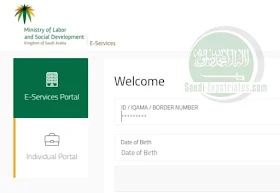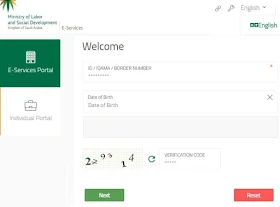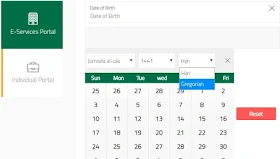Procedure to check Iqama Expiry Date without Absher using MOL Inquiry Service
It is now possible to check your iqama expiration date without using Absher account or without logging into Absher account, The new procedure of checking iqama expiry date is online through Ministry of Labor inquiry service, It will display you, Iqama expiry date in Gregorian date as well as in Hijri date.
Procedure to check Iqama Expiration date through MOL (Ministry Of Labor) inquiry service :
1. Visit MOL website https://www.mol.gov.sa/IndividualUser/BasicInfo.aspx
2. Select language to 'English or Arabic' from page top, Enter your 'Iqama number' and 'Date of Birth'.
3. Choose the Date of Birth entry preference from Calendar by selecting 'Hijri' or 'Gregorian' and wait a second to change as per your selection. Then select the Date of Birth, Enter verification code as seen in the image beside it and then click on "Next".
4. In the next page you will see only Arabic, You can see a text box, where you need to enter an OTP, which you received on your registered mobile phone, once you entered click on the Green button "Send (أرسل)" {see the below screenshot}.
- In the next page, all your details including your Name, Date of Birth, Nationality, Iqama Number, Iqama expiration date and Mobile number.
5. Now, This way you can get your Saudi Iqama expiry date in both dates, Hijri and Gregorian through official Ministry Of Labor online Inquiry service.