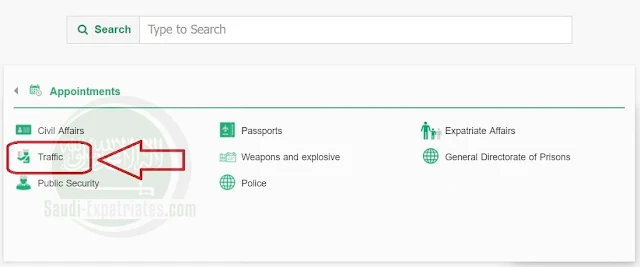How to Book an Appointment at the Driving School through Absher? Follow the Procedure
The Absher electronic platform in Saudi Arabia revealed the steps for booking an appointment at the driving school, explaining that Saudi citizens and resident expatriates including men and women can book an appointment through it.
How to Book an Appointment for Driving Lessons through Absher?
1. Login to your Abhser account, Verify OTP.
2. Choose "Appointments" from Home Screen.
3. Click "Traffic" from the available options, It will take you to Muroor Appointment Service.
- This service allows you to book an appointment with Muroor for your desired services with the features like Book an Appointment, Update and existing appointment, View or Print an existing appointment and Cancel an existing appointment. One can also view the list of approved medical centers.
4. Click on "Proceed to Service" and then "Book New Appointment".
5. In the next step, You can select the required service, For Training in Driving Schools click "التدريب في مدارس تعليم القيادة".
6. Select required Region and click on 'Next'.
7. Choose the Branch name of the City and Click on 'Select'.
8. In the next page, you will be allowed to choose the Date and Time of the Appointment.
9. Now you will see the required documents for the selected service, you can "Confirm Appointment Details".
10. Your Appointment with Moroor booked now and you can, Print the Appointment Ticket.
- The aim of the service is to ease the process of booking an appointment with moroor for Saudi citizens and resident expatriates and to speed up the government procedures.