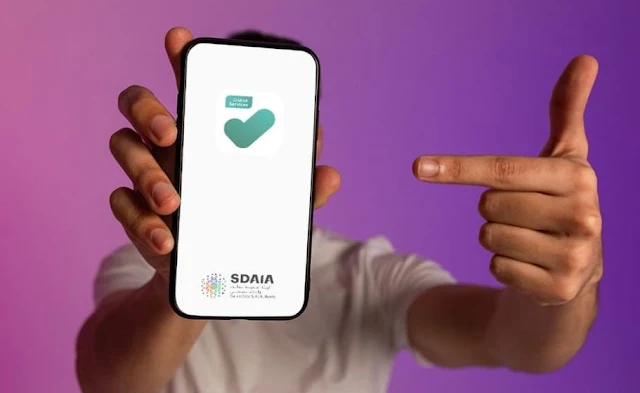How to view Tawakkalna account settings in its new version
The Tawakkalna application in Saudi Arabia explaining its new features in the updated version of Tawakkalna services, revealed how to view the Tawakkalna account settings in its application. Follow Saudi Expatriates imo channel
The Tawakkalna application through its official Twitter handle said, the way to review the account settings of Tawakkalna by the following.
1. Login to the Tawakkalna services application. Trending : Tawakkalna wins United Nations Public Service Award 2022
2. Click on your personal photo icon from the top of the application page.
3. Now you can view your settings of Tawakkalna account.
- Earlier this, the Tawakkalna application announced on the possibility of rescheduling permits through the rituals portal service through the Tawakkalna services service.
- Previously, the Tawakkalna application announced a way to view messages, as a service it allows the users to view the notifications as per the sending party and in order to view the messages on Tawakkalna application do the following.
* Login to the Tawakkalna Services application, click on the Message icon.
* After clicking on the Messages icon, a list of notification is displayed. Read : Are you working on Night, then know the health issues you may face
* User can view the notification details on it.