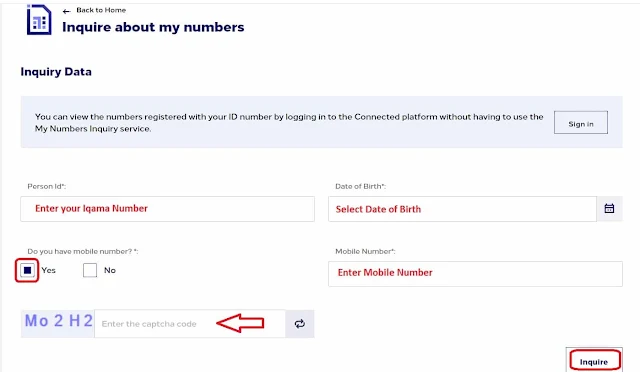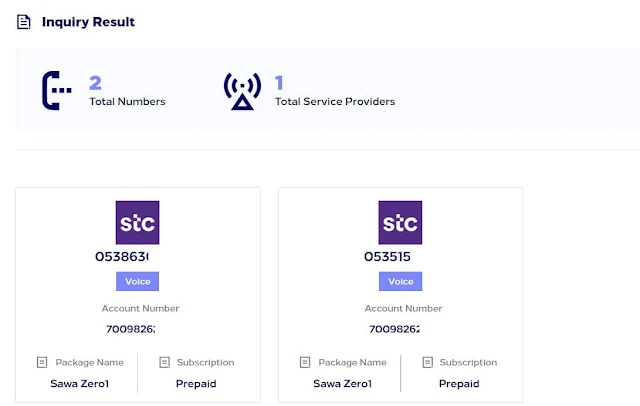- Back to Home »
- CITC , CST , friendi , IQAMA , MOBILY , sim card , STC , TELECOM UPDATES , ZAIN »
- Check how many Sim Cards registered on Iqama online in KSA
Posted by : Aahil Shaik
Tuesday, March 5, 2024
Check how many Sim Cards registered on Iqama online in KSA
Expats in Saudi Arabia can now check how many sim cards registered on their iqama online in KSA. They require many SIM cards to meet their various communication needs, whether it is for personal calls, work, or internet access. Trending : Saudi Arabia discovers 1200 year old Othman bin Affan Mosque
If you want to stay out of trouble or even legal trouble caused by SIM cards registered on your name without your knowledge, you should be aware of how many SIM cards have been linked to your Iqama.
- Fortunately, we are going to teach you how to use the CST's Mutasil portal to simply check the number of SIM cards registered under your Iqama.
- You can utilize the Mutasil portal, which is managed by the Communications Space and Technology Commission (CST, earlier CITC), to see how many SIM cards are linked to your Iqama. In order to identify any SIM cards that have been registered without your consent, this portal offers two ways to verify. To find out how many SIM cards belong to your Iqama, we're going to show you how to use the CSTs Mutasil portal. Join Saudi Expatriates on WhatsApp channel
Online procedure to check how many sim cards registered on your Iqama :
1. Visit Mutasil service in CST website by following the below link.
2. Select Language "English" from the top menu.
3. Enter your "Iqama Number" in Person ID text box.
4. Select your "Date of Birth" in Gregorian Calendar, you can also type in the format DD-MM-YYYY, if unable to select.
5. Select "Yes", if you have mobile number and "No" if you do not have mobile number.
* If you choose "Yes", you will receive OTP on it, which you need to verify.
* If you choose "No", you can see only total sim cards available on your iqama, but you cannot able to see the mobile numbers of it.
6. Click on "Inquire".
7. You will get OTP on your mobile number number you mentioned, if you have opt for Yes option. Verify it.
8. Dropdown in the same page, now you will see total number of sim cards available on your iqama, with its service provider names, type of sim cards, account number, package name and subscription type. Refer the image below. Read : How to cancel uknown sim cards
You can also check how many sim cards registered on your Iqama by just SMS, by following the below method. But this method gets only numbers of that specific service provider.
1. If you are using STC sim card, then send "9988" in SMS to 902.
2. If your are using Mobily sim card, then send a blank SMS to 616166.
3. If you are using Zain sim card, then send a blank SMS to 700123.
4. If you are using Virgin sim card, then send a blank SMS to 1789. Now Saudi Expatriates is available on YouTube
.jpg)